Posting Tips for Recipe Circus pages
Source of Recipe
buny
Recipe Introduction
Below are a few tips I have discovered from experimenting and also from friends I've met at recipecircus.. in case you are working on your own recipe circus member page :)
About categories and number of recipes:
-There is no limit to the number of recipes a member is able to post to their page, so post to your lil heart's galore.
-there does not seem to be a limit to the number of categories you can include either.
-You do not need to stick to the all capital letters categories that "come with" your page -- you can customize the categories as desired to include entirely new categories or to make them both capital and small letters (for those who don't love the look of all caps)
-If you have a category title where you want some division between words (ie. Salad Dressing), there are a few easy ways to do it... I started using _ between words -- it gave what looks like a space between words (looks like "Salad_Dressings" .. have also used a dash between words for categories with a few types of recipes (i.e. Chili-Stew). A friend has been using "-n-" for some of hers to separate words and it looks very cute...
---------------------------
About recipe titles:
-I got very frustrated that if a recipe had a long title, it often got cut off. What I discovered is that if I originally posted a recipe and the name was cut, I could then go back under "edit " mode.... find the recipe with shortened name, and was then able to add many more letters/characters to it in this edit mode. No more cut off names!!
-if you want a recipe to appear out of alphabetical order in a category, you can use punctuation marks at the beginning of the recipe name.. I have used "." often, which goes to the top of the list... discovered that using ":" puts it at the end of the list; haven't really tried out other marks. I've used this sometimes if I know I will need to go back and edit a title..if I put a period at the beginning of the name, it will come up to the top of my list for that category when I go edit, so I wont have to look thru my whole category to find that particular recipe in alphabetical order. Then I make the changes and delete the period.
-If you want to quickly add a recipe to two categories, you can post it a first time and save the recipe.. then when you get to the screen to add a new recipe, simply hit the "back screen" button on your browser 2 times.. the first time will take you back to the view recipe screen, and the second time will take you to where you first typed in the recipe. Just change your recipe category and again save the recipe.
Being someone who has posted over 36,000 recipes to my page... I was getting lost in the categories (i.e. over 400 crockpot recipes...) when I would go look for a given recipe for myself or a friend. I decided to add subheadings to some of my recipe categories -- simply chose some basic subheadings and threw them in front of the actual recipe names. Much easier to do initially than go back and tackle 400-700 recipes at once later on down the road.. If you are planning to post a ton of recipes overall, may help with overall look and ease of browsing to start off with doing subheadings. Makes it much easier to find a given recipe!!
-----------------------
Posting recipes:
I kept wondering why my recipes didnt have "final comments" section -- was told that section only shows up if you are using the formatted recipe type of entry.
Was also trying to figure out a quick and easy way to post recipes either from my recipe database on my computer or from website or email... I discovered the fastest way was to go to the source of recipe (i.e. in the email) -- highlight the whole recipe, and copy it. I then would open up the screen to post a new recipe (in free form rather than formatted version), and paste the entire recipe to both "ingredients" and "recipe text" section. I think simply highlight and delete the parts of recipe that don't fit that area (in the ingredients section will delete the recipe directions and source... in recipe text will delete ingredient listing).. This makes posting go very quickly!!
-----------------------
To see your and other members new recipes...
I didn't hear about the "what's new" page for about 1 month when I was posting..and had discovered several other members pages that I loved, but wasn't sure how to see what their most recent postings were. Simply click on the "what's new" link at the top of the screen to get a listing by category of all newly posted recipes to the recipecircus page.
I was a bit surprised that whenever I edited a recipe it would again show up in the "what's new" page.
-------------------------
Color Scheme:
Definitely a lot of fun to play with graphics and color.. I had red print for a bit and got some feedback from browsing visitors that red would not print out easily, so they desired a darker print in order to be printer friendly.. just a thought :)
______________
Guestbook
-I have no idea why this happens, but discovered that for some people they seem to have tons and tons of comments in their guest book, and capacity seems unlimited.. For myself and several people I know, for some reason the system seems to "eat" comments if you have more than 2.. after having lost numerous comments and worrying people would think i had simply deleted them, I decided to add a category for guestbook comments -- those comments are important to me and I like getting feedback about what I can do to improve the page, since it seems to have taken on a life of its own. Wished I had started saving them when I first started my page so I wouldn't have lost any of them.. When I get new ones, I simply copy and paste them to a running "guestbook comments" recipe listing.
|
|
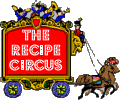
 member logon
member logon about the Circus
about the Circus search for recipes
search for recipes print this recipe
print this recipe mimi's cyber kitchen
mimi's cyber kitchen
 free registration
free registration member pages
member pages what's new
what's new email this recipe
email this recipe discussion boards
discussion boards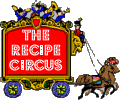
 member logon
member logon about the Circus
about the Circus search for recipes
search for recipes print this recipe
print this recipe mimi's cyber kitchen
mimi's cyber kitchen
 free registration
free registration member pages
member pages what's new
what's new email this recipe
email this recipe discussion boards
discussion boards