Botanical Prints
Source of Recipe
cottageliving.com
To create your own botanical images, you'll need a computer, a color flatbed scanner, and a willingness to experiment. Begin by placing plants directly on the platen glass of your scanner. Plant juices will stain the underside of the scanner cover, so place a sheet of mounting board over the flowers before closing the cover. You can change the color of the background by changing the color of the board. Don't worry if the plants get flattened; part of the surprise is seeing plants in two dimensions.
Overlap multiple flowers on the scanner or zoom in tightly for abstract effects. Most scanning software allows image adjustments. Play with the scan color, contrast and brightness to create the most vibrant images. If your scanner includes a transparency adapter, you can shoot through translucent plants to reveal delicate veining and unseen detail. Create repeating patterns and color fields by scanning masses of flower petals or autumn leaves.
Save your work by printing to a quality inkjet printer or writing it to a disk for output at most photo finishers. Before you turn your flower scanner back into a document copier, remember to follow the manufacturer's recommendations for cleaning the platen glass
|
|
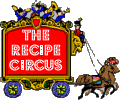
 member logon
member logon about the Circus
about the Circus search for recipes
search for recipes print this recipe
print this recipe mimi's cyber kitchen
mimi's cyber kitchen
 free registration
free registration member pages
member pages what's new
what's new email this recipe
email this recipe discussion boards
discussion boards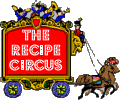
 member logon
member logon about the Circus
about the Circus search for recipes
search for recipes print this recipe
print this recipe mimi's cyber kitchen
mimi's cyber kitchen
 free registration
free registration member pages
member pages what's new
what's new email this recipe
email this recipe discussion boards
discussion boards