A recipe book
Source of Recipe
bbr
List of Ingredients
Subject: INSTRUCTIONS ON MAKING A COOKBOOK WITH CLICK-ABLE LINK INDEX USING MS WORD
Posted by: _FOOTSIE Replies: 53 Posted on: 2/2/2007
Create a folder, name it My Cookbook (or whatever) and for the time being, save it on your desktop so you can find it easily.
If you like, create sub-folders for each category of recipes. Save them in the My Cookbook folder.
Using MS Word, put each recipe on a separate page (at the end of the recipe, click insert and then page break) and save each page with the name of the recipe that's on that page as the file name, save it as a document and if you've made sub-folders for categories of recipes, make sure you save the recipe in that specific folder. It will save hunting for it later.
Now, type up the index page and save it in the my cookbook folder. Close everything except the index page.
On the Index page, highlight the first recipe.
Go up to the tool bar and click on the Make a Link icon. It looks like a globe with a chain-link on it.
You've opened the Edit Hyperlink window.
On the far left, click on Existing File or Web Page.
On the far right, it will say Browse for:
Click the File Button
The Link to File window will open.
Click on the appropriate folder, sub-folder, recipe.
In the boxes at the bottom of the window, make sure the file name is the recipe you want to link to and change "Files of type:" to Documents.
Click OK.
That will close the Link to File window and leave you with the Edit Hyperlink open.
Click OK.
The Edit Hyperlink window will close and your recipe name on the index page will now be a click-able link. When you click on that name the recipe will open. Repeat for all your recipes.
When you are ready to burn to a CD, all you have to do is drag and drop the My Cookbook folder into the appropriate window like you usually do and continue according to your burning program.
Don't forget to end session/close CD. Once you've burned it, be sure to check to make sure the CD is readable.
Recipe
Posted by: kaly_ab Posted on: 11/7/2007 9:45:54 AM
#R9715801
At this site....
http://alenkasprintables.com/recipe_cards.shtml
you can type the recipes right on to the 4x6 or 2x5 cards and then print them out.
|
|
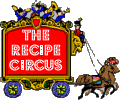
 member logon
member logon about the Circus
about the Circus search for recipes
search for recipes print this recipe
print this recipe mimi's cyber kitchen
mimi's cyber kitchen
 free registration
free registration member pages
member pages what's new
what's new email this recipe
email this recipe discussion boards
discussion boards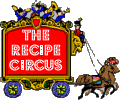
 member logon
member logon about the Circus
about the Circus search for recipes
search for recipes print this recipe
print this recipe mimi's cyber kitchen
mimi's cyber kitchen
 free registration
free registration member pages
member pages what's new
what's new email this recipe
email this recipe discussion boards
discussion boards