Entering Your Recipes
You have two methods of entering recipes: free form and formatted.
Free form is the easiest and fastest way to build your archive.
If you have your recipe already typed out, either in your word processor
or somewhere else online, you can do a simple cut-and-paste, then copy
it into the space provided and store it.
Entering "formatted" recipes is a bit time-consuming. It requires
that the title, category, introduction, individual ingredients, procedures
and special notes be entered separately.
The differences between free form and formatted, beyond ease of entry,
occurs later. A recipe that is entered in the formatted setting will
look better on the web and also qualify for use with the grocery list option.
The way that works is the program that creates your shopping list ignores
everything but the ingredients, which you've entered separately, and uses
these to make your list. (The shopping list feature is currently
in the works; we'll notify you when that's ready for testing.)
Entering "Formatted" Recipes
Make sure that you put a title in the Recipe Title box; omitting
this will make a mess of your index.
Select a category from the drop-down list. If you wish to have
your recipe appear in more than one category, see the instructions further
down.
Hint: The easiest way to enter a "formatted" recipe is to cut-and-paste
the entire recipe into the Recipe Introduction field. This puts the
whole thing in one place. Then use the same cut-and-paste to move
different places within the template. You'll need to cut-and-paste
each ingredient separately; the same is true for your instructions, though
you can put each paragraph into its own cell step. Do NOT number
the instructions...the software will do this for you.
"Recipe Introduction" is an optional field. You may use this
to enter preparatory remarks such as where you got the recipe or ways you've
found to improve on the original, or anything you feel would be pertinent
to the recipe but not appropriate to be included in the other fields.
Enter your ingredients, one per line. Note that you will end
up with blank lines if you hit your "enter" key.
Enter the instructions, one instruction, sentence or paragraph per
template section.
Final Comments is self-explanatory. This is also an optional
field.
Click on "Submit Recipe";
Inspect your formatted recipe on the next screen, and if all is well,
click on "Save Recipe"
If you wish to have your recipe appear in more than one category,
you may do this very easily by following these instructions:
Once you have accepted and submitted your recipe, use your "back"
button to go back to the template screen;
Leave everything as it is, but select a new category;
Click on "Submit Recipe";
Inspect your formatted recipe on the next screen, and if all is well,
click on "Save Recipe"
Entering "Free Form" Recipes
As mentioned earlier, entering a "free form" recipe is much easier,
but at the same time, you (and anyone who accesses your recipe) will not
be able to make use of the shopping list function with it.
To enter a "free form" recipe, enter a title and select a category.
If you wish to store this recipe in more than one category, use the basic
instructions listed in the "formatted" section (i.e., use your back button,
make your change and resave it).
You'll also notice a field that was not on the "formatted" template:
"Recipe Link" Use this field to enter the URL (if applicable) where
this recipe exists. You may opt to include only the URL or only the
recipe, or both. If you choose to omit the recipe, only the URL will
appear in your archive. Or you may use the Recipe Text field for
any description or comments about the recipe. While this is convenient
for you, the user, this option has its drawbacks. If the URL does
not direct viewers to your own personal website, you are at the mercy of
anyone who wishes to remove the recipe sometime in the future, which then
makes your archive entry worthless. The same is true if that person
decides to change the hierarchy or address of that recipe. It's only
one more step to include the recipe, at which point, the inclusion of the
URL is merely a courtesy.
And speaking of the URL, you may NOT include pictures or other graphics
on your pages, other than what is offered in your design options.
If you wish to have a picture available, you will need to see that it is
stored on another site, and include the URL in the appropriate box.
The entire recipe may be cut-and-pasted right into the Recipe Text
box of the template. Depending on the format where it was when you
copied it, you may have to do a little editing. For instance, I tested
the template by copying some recipes from my recipe collection (on Mimi's
Cyber Kitchen). I marked the entire text and pasted it into the template,
but because of the sidebar on the original site, it left some undesirable
indentation, which I fixed. (I did this in Eudora: I moved the ingredients
to the left, one line at a time, then marked/cut the ingredients and used
the Eudora "unwrap text" to "unformat" the instructions lines, and replaced
the ingredients.) Also, if you are you are entering a recipe that
appeared on Mimi's Recipe Board use the "Zoom in" feature.
Again, submit the recipe, view the text on the next screen and, if
all is well, save it.
If at any point you discover an error in any of your recipes, or
just wish to or change something, or if you wish to delete a recipe, select
the "View/Edit Recipes" option from the Recipe Circus User Menu after selecting
the appropriate category. Be aware, though, that if you entered a
recipe in more than one category, you will need to edit or delete each
one individually.
You might also want to check out the Hints
and Tips page for more ways to make your archive look its best.
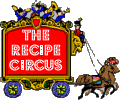
 member logon
member logon about the Circus
about the Circus search for recipes
search for recipes print this recipe
print this recipe mimi's cyber kitchen
mimi's cyber kitchen
 free registration
free registration member pages
member pages what's new
what's new email this recipe
email this recipe discussion boards
discussion boards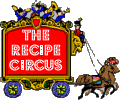
 member logon
member logon about the Circus
about the Circus search for recipes
search for recipes print this recipe
print this recipe mimi's cyber kitchen
mimi's cyber kitchen
 free registration
free registration member pages
member pages what's new
what's new email this recipe
email this recipe discussion boards
discussion boards