Saving Recipes-Software Discussion
Source of Recipe
RECIPE-RAMPAGE YAHOO COOKING GROUP
RECIPE-RAMPAGE YAHOO COOKING GROUP
Saving recipes
Posted by: "Helen" helenfahlsing@yahoo.com helenfahlsing
Sat Jan 1, 2011 10:23 am (PST)
A question for all of you recipe collectors out there; what kind of computer program do you recommend to keep your recipes? I've been working with an AZZ card file program I purchased on line and it just keep crashing on me! I cannot seem to get any confidence that the recipes put in there today will be available tomorrow. Any recommendations on programs?
I suppose I should tell you that saving them to recipe file boxes and notebooks isn't really an option since I live full-time in an RV and travel -- space and weight is a premium consideration.
Helen
Winter in Rockport TX
Ramblings: http://theadventure sofbillymax. blogspot. com/
A Nation of Sheep will beget a government of Wolves -- Edward R Murrow
7b.
Re: Saving recipes
Posted by: "Pat Hayes" pat_hayes2003@yahoo.com pat_hayes2003
Sat Jan 1, 2011 11:42 am (PST)
I just copy and paste them to my word processing program (I use Microsoft Word). I have them arranged by category - appetizers, beef, breakfast, chicken, pork, seafood, soup, etc.
7c.
Re: Saving recipes
Posted by: "Donna Camp" mdogsmom@gmail.com dmctjc
Sat Jan 1, 2011 11:42 am (PST)
I just keep mine on a flashdrive. I save them as text files; Word docs when
I want to save a pix with a recipe. I sort them into folders which have
changed as my recipe collection has grown. They aren't the neatest looking
documents, but, they work for me. It's easy for me to add notes to them when
I use a recipe. If I'm looking for a specific ingredient, I just use the
"search" function, searching in file contents if necessary, in Windows. I
back them up on a CD every month.
Donna
7d.
Re: Saving recipes
Posted by: "Pink Dove" pinkdove1189@yahoo.ca pinkdove1189
Sat Jan 1, 2011 11:42 am (PST)
Hello Helen.. I have a huge amount of recipes in my collection.. Besides 200 binders and recipe books.. I have a system on my computer you might be interested in... I have two folders on my desktop.. One of them is : Recipes A - M " the other is " Recipes N - Z" In each of these folders I have subdivided the files in Alphabetical order. Example: Beef, Casseroles, Chicken etc. When I save a great recipe I put it in the proper folder on the desk top..Later when I have time,( once a week) I put the recipes in their proper folder. This is a quick reference to me and I do not have to pay for a program to do this... Hope this helps you a little bit....Have a nice day...Carol
pinkdove1189@ yahoo.ca
7e.
Re: Saving recipes
Posted by: "Ceil Wallace" ceilwall@charter.net ceilwall@att.net
Sat Jan 1, 2011 11:42 am (PST)
I tried keeping my recipes in my computer but every time I wanted to use one of them I ended up printing it out so I could use it in the kitchen (my computer is in a little "office" space elsewhere in the house. Then I filed it into a notebook and now have ended up with a whole bunch of notebooks anyway.
7f.
Re: Saving recipes
Posted by: "Coleen Hann" cthann27@comcast.net cthann02
Sat Jan 1, 2011 11:46 am (PST)
I use echef that I purchased on line and the only thing I would change about it is when I print out the recipe, I wish the picture would print out too.
Coleen
7g.
Re: Saving recipes
Posted by: "Virginia Butterfield" butter@fyi.net vabutter8
Sat Jan 1, 2011 11:53 am (PST)
I save the recipes in an email folder called RECIPES (original, huh?).
I had tried to sort into categories such as Cake, Cookies, Main Courses,
etc... but that got to be too time consuming. When the email folder
gets large I use a software program called ABC AMBER CONVERTER to an
convert the entire email folder into separate .eml files (one file per
recipe) that I keep in a regular windows folder in MY DOCUMENTS. The
converter can also convert to word doc or text files but I choose .eml
as it preserves all the html pics as well as the recipes. The
converter converts 20,000 recipes in about 15 min so it is very fast and
easy!!! Once converted the email folder can be cleaned out to start
fresh. I use Carbonite to back up all my computer files so my recipes
are backed up also and can be searched using regular windows
functions. Ginny
*Ginny Butterfield
Cranberry Twp, PA
*
On 1/1/2011 2:09 PM, Donna Camp wrote:
>
>
> I just keep mine on a flashdrive. I save them as text files; Word docs
> when I want to save a pix with a recipe. I sort them into folders
> which have changed as my recipe collection has grown. They aren't the
> neatest looking documents, but, they work for me. It's easy for me to
> add notes to them when I use a recipe. If I'm looking for a specific
> ingredient, I just use the "search" function, searching in file
> contents if necessary, in Windows. I back them up on a CD every month.
>
> Donna
7h.
Re: Saving recipes
Posted by: "Helen" helenfahlsing@yahoo.com helenfahlsing
Sat Jan 1, 2011 12:42 pm (PST)
Thanks for all of your responses. I currently have them on Word document in category files, but there is no way to 'scan' thru the recipes, I have to open each one. The application AZZ Card File that I like is when I click on Pasta -- all of the pasta recipes open and I can just scroll down them without have to open individual documents. Maybe I'm just getting lazy! But when I want a recipe for Mac & Cheese (I must have about 20 different ones that I like for various occasions), I have don't want to have to open 20 word documents!!
Helen
Winter in Rockport TX
Ramblings: http://theadventure sofbillymax. blogspot. com/
A Nation of Sheep will beget a government of Wolves -- Edward R Murrow
--- On Sat, 1/1/11, Pat Hayes wrote:
I just copy and paste them to my word processing program (I use Microsoft Word). I have them arranged by category - appetizers, beef, breakfast, chicken, pork, seafood, soup, etc.
7i.
Re: Saving recipes
Posted by: "ccgw904" ccgw904@yahoo.com ccgw904
Sat Jan 1, 2011 12:43 pm (PST)
Hi Helen and all group members!
--- In Recipe-Rampage@ yahoogroups. com, Helen wrote:
>
> A question for all of you recipe collectors out there -- what kind of computer program do you recommend to keep your recipes?
> Helen
I think I can give you a bit of info on the recipe software available. I have them all, and jump back and forth in them. I have a favorite and I have a big thumbs down on one.
I just joined the group. I love cooking, collecting recipes and cookbooks. We are in the process of downsizing and my cookbook collection is just too much to pack and carry so I am in the process of scanning and entering them into a recipe program or programs. So I have been using my software everyday.
Now for my favorites -- based on ease of use, support and just fun to use. This is a good time to purchase a program because just about all of them have revised their program to include similar actions -- multiple cookbooks, multiple chapters, nutrition analysis, cookbook creation, sharing recipes, and downloading recipes from the internet.
TOP 2
1. Living Cookbook 2011
Cost $34.95
This is my favorite -- I like the look and feel. Easy to use and features are awesome. It includes recipe browsing, meal planning, nutrition calculation for recipes, menu, or meals, grocery list creation, publishes and prints cookbooks.
It prints on any size paper. It has a very easy import manager. This is the only program that imports .dvo recipe format which is the Cook'n Recipe Organizer. Extensive help file within program and online.
Side-by-side recipe recipe comparison, which I find is great for importing recipes.
2. Mastercook 11
Cost $19.99 download or cd
This is my second favorite. It is easy to use also.
Great support through a Yahoo Group. An online User Manual as well a similar manual within the program.
No limit on cookbooks, but a limit to chapters within the cookbook, but still way more than you probably will every use.
Includes a Wine List and capabilities to expand the list.
It does take a bit of time to learn all of the great features, but you can just jump in adding recipes with very little difficulty.
------------ ---------
Bottom 2
1. TheRecipeManager http://www.therecip emanager. com/
Cost $29.95
Need to purchase upgrades.
I have not really used this software much since I had it. It does have quite a few features, but just didn't catch my fancy.
2. AccuChef
Cost: $19.95
This program has the look of a database software without the new look of tab driven recipe input screens. For the price it is very good and has no limit for cookbooks or recipes. It also exports to .csv file format so if you have an internet database website you can export to it.
Support is not the greatest. Slow in response and the Yahoo group does not have a moderator that I am aware of. Emails do not get answered. Program does not have problems running, but it is nice to have a place to ask questions.
3. Shop'NCook (3 version to choose from)The owner is in Germany. It has features comparable to the others. But I do not find the look and feel as pleasing as the others. Not as easy to use as my top 2.
------------ --------- -
DO NOT RECOMMEND SOFTWARE -- Cook'n Recipe Organizer
Cook'n Recipe Organizer -- a new version was just released and it crashes constantly. You need to reinstall with just about every new update. I am at the high end of computer savvy and for the life of me I cannot get the program to run consistently. I have it installed on a Windows 7 and XP computer and encounter the same problems on both. Support has deteriorated to almost nil because of all the questions.
Not all the features work, i.e. importing videos or images, can only export to a text file, the ingredients list disappears then reappears, etc.
This is a bit lengthy but maybe it will help you instead of overwhelm you.
Connie
7j.
Re: Saving recipes
Posted by: "Donna Camp" mdogsmom@gmail.com dmctjc
Sat Jan 1, 2011 12:43 pm (PST)
The laptop I use is about the cheapest one I could buy. It doesn't have much
memory or added programs. I use it in the kitchen for recipes and when my
husband and I travel. I download the recipes onto my PC and organize them on
the flashdrive using the PC - which I prefer using over the laptop. (I guess
I'm old. I like my PC with its' big keyboard, mouse that I can control
better than the laptop and big screen better than a laptop or cell phone!)
Donna
7k.
Re: Saving recipes
Posted by: "Christine Williams" mamacheese2004@yahoo.com mamacheese2004
Sat Jan 1, 2011 1:40 pm (PST)
I recommend a program called Big Oven. I have been recommending it and using it for a few years now and I never have any problems. They even have a free trial so you can try before you buy. Their website is www.bigoven. com
Hope this helps.
Owner of The Bake Shop Yahoo! group - http://groups. yahoo.com/ group/The- Bake-Shop/
7l.
Re: Saving recipes
Posted by: "Dee" dabs12@cox.net deecarr2002
Sat Jan 1, 2011 3:48 pm (PST)
I use Cook'n and love it
Dee
5.1.
Re: Saving recipes
Posted by: "Immigrant" immigrant328@verizon.net immigrant20022002
Mon Jan 3, 2011 10:47 am (PST)
I would only need to type by hand if the recipe is taken from a book, a
magazine, from a TV program, or from a friend or relative. Otherwise, on a
Website or e-mail message, I select and copy the recipe, paste it into a
plain text document, edit and save. No need for additional programs.
_____
From: Recipe-Rampage@ yahoogroups. com [mailto:Recipe-Rampage@ yahoogroups. com]
On Behalf Of thegreynomad
Sent: Sunday, January 02, 2011 11:10 PM
To: Recipe-Rampage@ yahoogroups. com
Subject: Re: {Recipe-Rampage} Saving recipes
I'll second that. I've been using Big Over for a couple of years, and it's
great. I love the "Screen Import" feature. Copy a recipe from a web page,
including these Yahoo groups. Then switch to Big Oven and select "Edit" and
"Screen Import" from the menu. The recipe gets pasted into a mini-editor
that lets you select and tag the recipe name, ingredients and instructions,
then click a button to import it into the current recipe box. You have to do
a bit of editing after it's imported, but it's lots better than typing in by
hand.
The shopping list is great too. You can add recipes to the calendar, then
print a shoppign list from the calendar. Print the calendar, recipes and
shopping list, and you're good for the week.
I looked at a lot of recipe management programs, and Big Oven was the best
in my opinion.
~~ Grey
--- In Recipe-Rampage@ yahoogroups. com
, Christine Williams
wrote:
>
> I recommend a program called Big Oven. I have been recommending it and
using it for a few years now and I never have any problems. They even have a
free trial so you can try before you buy. Their website is www.bigoven. com
Back to top
Reply to sender | Reply to group | Reply via web post
Messages in this topic (29)
5.2.
Re: Saving recipes
Posted by: "justcooking" heirloomrecipebox@gmail.com heirloomkeeper
Mon Jan 3, 2011 3:11 pm (PST)
I use two programs...for formal recipe cookware, I use living cookbook. For
more casual collecting of recipes, I use a program called TreePad, which
does a fine job of organizing information into categories
that are easily called up. TreePad has both free and paid versions, and can
be used to create an ebook so that you can easily send your recipe
collection around to your buds.
Elise
On Sun, Jan 2, 2011 at 10:09 PM, thegreynomad wrote:
>
>
> I'll second that. I've been using Big Over for a couple of years, and it's
> great. I love the "Screen Import" feature. Copy a recipe from a web page,
> including these Yahoo groups. Then switch to Big Oven and select "Edit" and
> "Screen Import" from the menu. The recipe gets pasted into a mini-editor
> that lets you select and tag the recipe name, ingredients and instructions,
> then click a button to import it into the current recipe box. You have to do
> a bit of editing after it's imported, but it's lots better than typing in by
> hand.
>
> The shopping list is great too. You can add recipes to the calendar, then
> print a shoppign list from the calendar. Print the calendar, recipes and
> shopping list, and you're good for the week.
>
> I looked at a lot of recipe management programs, and Big Oven was the best
> in my opinion.
>
> ~~ Grey
>
>
> --- In Recipe-Rampage@ yahoogroups. com ,
> Christine Williams wrote:
> >
> > I recommend a program called Big Oven. I have been recommending it and
> using it for a few years now and I never have any problems. They even have a
> free trial so you can try before you buy. Their website is www.bigoven. com
Create a File on your desktop and save your recipes in it , now get a 4 gb.
Flash drive. Under 20 bucks. Start moven all your recipes to it. I have one
and have never lost a thing . Matter of fact I now have 4 .I've created
several files so when I get a cookie recipe I add it to that file and so on
.
Good Luck.
Always Jan
-------Original Message----- --
From: Helen
Date: 01/01/11 12:23:09
To: Recipe-Rampage@ yahoogroups. com
Subject: {Recipe-Rampage} Saving recipes
A question for all of you recipe collectors out there -- what kind of
computer program do you recommend to keep your recipes? I've been working
with an AZZ card file program I purchased on line and it just keep crashing
on me! I cannot seem to get any confidence that the recipes put in there
today will be available tomorrow. Any recommendations on programs?
I suppose I should tell you that saving them to recipe file boxes and
notebooks isn't really an option since I live full-time in an RV and travel
-- space and weight is a premium consideration.
Helen
Winter in Rockport TX
Ramblings: http://theadventure sofbillymax. blogspot. com/
A Nation of Sheep will beget a government of Wolves -- Edward R Murrow
---
Back to top
Reply to sender | Reply to group | Reply via web post
Messages in this topic (26)
2b.
Re: Saving recipes
Posted by: "Bob in Manila" itsbobusa@yahoo.com itsbobusa
Sat Jan 1, 2011 4:16 pm (PST)
I use M/S Word and store them on a flash drive. I name the files according to
the dish (i.e., Beef, Pie, Cake, Candy, Chinese, Pork, Chicken, etc. etc.). It
works for me.
____________ _________ _________ __
From: Helen
To: Recipe-Rampage@ yahoogroups. com
Sent: Saturday, January 1, 2011 9:51:29 PM
Subject: {Recipe-Rampage} Saving recipes
A question for all of you recipe collectors out there -- what kind of computer
program do you recommend to keep your recipes? I've been working with an AZZ
card file program I purchased on line and it just keep crashing on me! I cannot
seem to get any confidence that the recipes put in there today will be available
tomorrow. Any recommendations on programs?
I suppose I should tell you that saving them to recipe file boxes and notebooks
isn't really an option since I live full-time in an RV and travel -- space and
weight is a premium consideration.
Helen
Winter in Rockport TX
Ramblings: http://theadventure sofbillymax. blogspot. com/
A Nation of Sheep will beget a government of Wolves -- Edward R Murrow
---
Back to top
Reply to sender | Reply to group | Reply via web post
Messages in this topic (26)
2c.
Re: Saving recipes
Posted by: "Michael Frandsen" michaelfrandsen@bellsouth.net mikevwbug
Sat Jan 1, 2011 5:21 pm (PST)
I use a free program that is very easy to use. You can cut and past your recipes. It has places for ingredients, directions, nutrition info and more. I have used it for about a year with very little to no problems. Here is a link to down load this program -
Hope this is helpful.
Enjoy Mike.
http://www.freeze. com/windows/ Home/Cooking
EZ Recipe Finder
Find the most appetizing recipes, store all of your favorite recipes in one, convenient place, and choose from several pre-loaded recipes!
From: Helen
Subject: {Recipe-Rampage} Saving recipes
To: Recipe-Rampage@ yahoogroups. com
Date: Saturday, January 1, 2011, 7:51 AM
A question for all of you recipe collectors out there -- what kind of computer program do you recommend to keep your recipes? I've been working with an AZZ card file program I purchased on line and it just keep crashing on me! I cannot seem to get any confidence that the recipes put in there today will be available tomorrow. Any recommendations on programs?
I suppose I should tell you that saving them to recipe file boxes and notebooks isn't really an option since I live full-time in an RV and travel -- space and weight is a premium consideration.
Helen
Winter in Rockport TX
Ramblings: http://theadventure sofbillymax. blogspot. com/
A Nation of Sheep will beget a government of Wolves -- Edward R Murrow
---
Back to top
Reply to sender | Reply to group | Reply via web post
Messages in this topic (26)
2d.
Re: Saving recipes
Posted by: "Jeanne B" jburton1114@gmail.com wench_398
Sat Jan 1, 2011 5:30 pm (PST)
Helen, I did a lot of research and ended up with Big Oven (www.bigoven. com)
I ADORE it. You can copy and paste from emails or from websites, as well as type your own recipes in - of course. It works with Vista/Win7, and you'll find that MANY of them do not...so depending on your OS, check that before you buy. You can download a 30 day free trial on bigoven.com online, and then just upgrade if you like it...but I've been very pleased.
Jeanne in Toledo
--- In Recipe-Rampage@ yahoogroups. com, Helen wrote:
>
> A question for all of you recipe collectors out there -- what kind of computer program do you recommend to keep your recipes? I've been working with an AZZ card file program I purchased on line and it just keep crashing on me! I cannot seem to get any confidence that the recipes put in there today will be available tomorrow. Any recommendations on programs?
>
> I suppose I should tell you that saving them to recipe file boxes and notebooks isn't really an option since I live full-time in an RV and travel -- space and weight is a premium consideration.
>
>
> Helen
> Winter in Rockport TX
> Ramblings: http://theadventure sofbillymax. blogspot. com/
> A Nation of Sheep will beget a government of Wolves -- Edward R Murrow
>
>
> ---
>
Back to top
Reply to sender | Reply to group | Reply via web post
Messages in this topic (26)
2e.
Re: Saving recipes
Posted by: "Beth" b_layman_32@yahoo.com b_layman_32
Sat Jan 1, 2011 6:32 pm (PST)
I don't use a program. I use the notepad or word. Some of the stuff I
get come in pdf file. Anything that I deam on my computer then goes onto
a flash drive. I have been saving things straight to my flash drive.
This is a great this. If your computer ever crashes. You have the items
that you deam so important still on the file. I just bought two more of
these.
Beth Layman :)
--- In Recipe-Rampage@ yahoogroups. com, "Jeanne B"
wrote:
>
> Helen, I did a lot of research and ended up with Big Oven
(www.bigoven. com)
> I ADORE it. You can copy and paste from emails or from websites, as
well as type your own recipes in - of course. It works with Vista/Win7,
and you'll find that MANY of them do not...so depending on your OS,
check that before you buy. You can download a 30 day free trial on
bigoven.com online, and then just upgrade if you like it...but I've been
very pleased.
>
> Jeanne in Toledo
>
> --- In Recipe-Rampage@ yahoogroups. com, Helen helenfahlsing@ wrote:
> >
> > A question for all of you recipe collectors out there -- what kind
of computer program do you recommend to keep your recipes? I've been
working with an AZZ card file program I purchased on line and it just
keep crashing on me! I cannot seem to get any confidence that the
recipes put in there today will be available tomorrow. Any
recommendations on programs?
> >
> > I suppose I should tell you that saving them to recipe file boxes
and notebooks isn't really an option since I live full-time in an RV and
travel -- space and weight is a premium consideration.
> >
> >
> > Helen
> > Winter in Rockport TX
> > Ramblings: http://theadventure sofbillymax. blogspot. com/
> > A Nation of Sheep will beget a government of Wolves -- Edward R
Murrow
> >
> >
> > ---
> >
>
Back to top
Reply to sender | Reply to group | Reply via web post
Messages in this topic (26)
2f.
Re: Saving recipes
Posted by: "Sugar" sugarsyl71@sbcglobal.net
Sat Jan 1, 2011 8:20 pm (PST)
I do the same, then I save them to an external drive, and keep the most recent ones on hand on my documents, then once a week, I update my folder
sugar
'My health may fail, and my spirit may grow weak, but God remains the strength of my heart; he is mine forever.
~ Psalms 73:26
~Sugar
----- Original Message -----
From: Bob in Manila
To: Recipe-Rampage@ yahoogroups. com
Sent: Saturday, January 01, 2011 4:09 PM
Subject: Re: {Recipe-Rampage} Saving recipes
I use M/S Word and store them on a flash drive. I name the files according to the dish (i.e., Beef, Pie, Cake, Candy, Chinese, Pork, Chicken, etc. etc.). It works for me.
------------ --------- --------- --------- --------- --------- -
From: Helen
To: Recipe-Rampage@ yahoogroups. com
Sent: Saturday, January 1, 2011 9:51:29 PM
Subject: {Recipe-Rampage} Saving recipes
A question for all of you recipe collectors out there -- what kind of computer program do you recommend to keep your recipes? I've been working with an AZZ card file program I purchased on line and it just keep crashing on me! I cannot seem to get any confidence that the recipes put in there today will be available tomorrow. Any recommendations on programs?
I suppose I should tell you that saving them to recipe file boxes and notebooks isn't really an option since I live full-time in an RV and travel -- space and weight is a premium consideration.
Helen
Winter in Rockport TX
Ramblings: http://theadventure sofbillymax. blogspot. com/
A Nation of Sheep will beget a government of Wolves -- Edward R Murrow
---
Back to top
Reply to sender | Reply to group | Reply via web post
Messages in this topic (26)
2g.
Re: Saving recipes
Posted by: "Immigrant" immigrant328@verizon.net immigrant20022002
Sat Jan 1, 2011 8:29 pm (PST)
I save the files in plain text in a couple of different folders in my documents, and have a few backup copies.
_____
From: Recipe-Rampage@ yahoogroups. com [mailto:Recipe-Rampage@ yahoogroups. com] On Behalf Of Sugar
Sent: Saturday, January 01, 2011 8:56 PM
To: Recipe-Rampage@ yahoogroups. com
Subject: Re: {Recipe-Rampage} Saving recipes
���
I do the same, then I save them to an external drive, and keep the most recent ones on hand on my documents, then once a week, I update my folder
sugar
'My health may fail, and my spirit may grow weak, but God remains the strength of my heart; he is mine forever.
~ Psalms 73:26
~Sugar
----- Original Message -----
From: Bob in Manila
To: Recipe-Rampage@ yahoogroups. com
Sent: Saturday, January 01, 2011 4:09 PM
Subject: Re: {Recipe-Rampage} Saving recipes
I use M/S Word and store them on a flash drive. I name the files according to the dish (i.e., Beef, Pie, Cake, Candy, Chinese, Pork, Chicken, etc. etc.). It works for me.
_____
From: Helen
To: Recipe-Rampage@ yahoogroups. com
Sent: Saturday, January 1, 2011 9:51:29 PM
Subject: {Recipe-Rampage} Saving recipes
A question for all of you recipe collectors out there -- what kind of computer program do you recommend to keep your recipes? I've been working with an AZZ card file program I purchased on line and it just keep crashing on me! I cannot seem to get any confidence that the recipes put in there today will be available tomorrow. Any recommendations on programs?
I suppose I should tell you that saving them to recipe file boxes and notebooks isn't really an option since I live full-time in an RV and travel -- space and weight is a premium consideration.
Helen
Winter in Rockport TX
Ramblings: http://theadventure sofbillymax. blogspot. com/
|
|
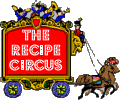
 member logon
member logon about the Circus
about the Circus search for recipes
search for recipes print this recipe
print this recipe mimi's cyber kitchen
mimi's cyber kitchen
 free registration
free registration member pages
member pages what's new
what's new email this recipe
email this recipe discussion boards
discussion boards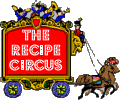
 member logon
member logon about the Circus
about the Circus search for recipes
search for recipes print this recipe
print this recipe mimi's cyber kitchen
mimi's cyber kitchen
 free registration
free registration member pages
member pages what's new
what's new email this recipe
email this recipe discussion boards
discussion boards