Graphics seem to load really slowly
Source of Recipe
Tech Friend
Unless you work with a lot of complicated graphics, such as photographs, or have a state-of-the-art (8MB or higher) graphics card, keep your resolution and color set to 800 by 600 and 256 colors for maximum display performance. (The fewer dots and colors Windows has to work with, the faster it can redraw each screen.) In Windows 95, click Start, Settings, Control Panel, System, select Display, then click the Settings tab and make the necessary changes.
If you've got Windows 98, the fix is much simpler. In the System Tray to the right of the taskbar, you'll see an icon that looks like a monitor. Click it once and select the desired resolution/color setting combination from the pop-up list--800 x 600 256 Colors should do the trick. Windows 95 users aren't out of luck.
|
|
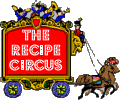
 member logon
member logon about the Circus
about the Circus search for recipes
search for recipes print this recipe
print this recipe mimi's cyber kitchen
mimi's cyber kitchen
 free registration
free registration member pages
member pages what's new
what's new email this recipe
email this recipe discussion boards
discussion boards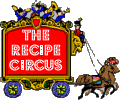
 member logon
member logon about the Circus
about the Circus search for recipes
search for recipes print this recipe
print this recipe mimi's cyber kitchen
mimi's cyber kitchen
 free registration
free registration member pages
member pages what's new
what's new email this recipe
email this recipe discussion boards
discussion boards