How can I display graphics files as thum
Source of Recipe
a Tech Friend
If you have IE and want to view all your images at once, right-click a folder containing images, click Properties, check "Enable thumbnail view," and click OK. Then open the folder and select View, Thumbnails. Graphics files recognized by Internet Explorer (including the most popular formats, such as .bmp, .gif, .jpg, .tif, and so on) will appear as thumbnails, as will HTML documents. If you have "Show all files" selected in View, Folder Options View, you'll also see desktop.ini and Thumbs.db, which Windows uses to track and manage the thumbnail properties and images. But this method puts unreasonable demands on your system resources, so use it only for your clip art folder, if you have one.
A simpler method that won't tax your system's resources enables you to view single thumbnails. Use the folder or Explorer menu and select View, as Web Page. Then select the image you want to preview, and the thumbnail will appear on the left side of the folder.
|
|
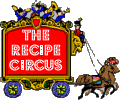
 member logon
member logon about the Circus
about the Circus search for recipes
search for recipes print this recipe
print this recipe mimi's cyber kitchen
mimi's cyber kitchen
 free registration
free registration member pages
member pages what's new
what's new email this recipe
email this recipe discussion boards
discussion boards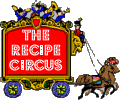
 member logon
member logon about the Circus
about the Circus search for recipes
search for recipes print this recipe
print this recipe mimi's cyber kitchen
mimi's cyber kitchen
 free registration
free registration member pages
member pages what's new
what's new email this recipe
email this recipe discussion boards
discussion boards