Slow the Printer Flow
Source of Recipe
email
Do you ever run out of memory when printing large graphics? Try forcing Windows to slow down. Select Start, Settings, Printers, right-click your printer's icon, and choose Properties. Click the Details tab and increase the number of seconds in the Transmission Retry box under 'Timeout settings'.
This increases the maximum length of time Windows will spend sending data to the printer before Windows "times out" (which it does when it senses inactivity). The extra time allows large graphics to print on slow computer/printer connections.
|
|
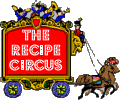
 member logon
member logon about the Circus
about the Circus search for recipes
search for recipes print this recipe
print this recipe mimi's cyber kitchen
mimi's cyber kitchen
 free registration
free registration member pages
member pages what's new
what's new email this recipe
email this recipe discussion boards
discussion boards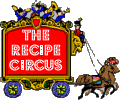
 member logon
member logon about the Circus
about the Circus search for recipes
search for recipes print this recipe
print this recipe mimi's cyber kitchen
mimi's cyber kitchen
 free registration
free registration member pages
member pages what's new
what's new email this recipe
email this recipe discussion boards
discussion boards